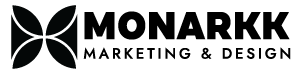What are the different logo file types you will receive from Monarkk?

EPS
EPS files are the original vector file and can be scaled to any size. They have a transparent background and are best used for large scale printed items such as trade show booth displays, signage or printed or embroidered clothing.

PNGs
PNGs have a transparent background which means you can layer your logo over an image, pattern or background color. Use this file type for flyers, brochures, letterhead, videos, business cards etc. These are higher quality than a JPG so use this when you can.

JPGS
JPGs have a white background. Use this file type on white backgrounds only. We suggest using this file type in your email signature. Some computers allow screens to be displayed in dark mode and if you don’t have a white background behind your dark logo it might not be displayed correctly. You can also use your JPG logo for your social media profile pictures where the logo will be displayed in small scale.

What color variations of logo file types will I receive?
At Monarkk we provide you with your full-color logo, a solid white logo, and a solid black logo in each of the file types (EPS, JPG & PNG). You will also receive a basic style guide with the colors and font names used within your logo.
How will I receive my logo files?
We will provide you with a .zip folder that you can download which contains all your file types.